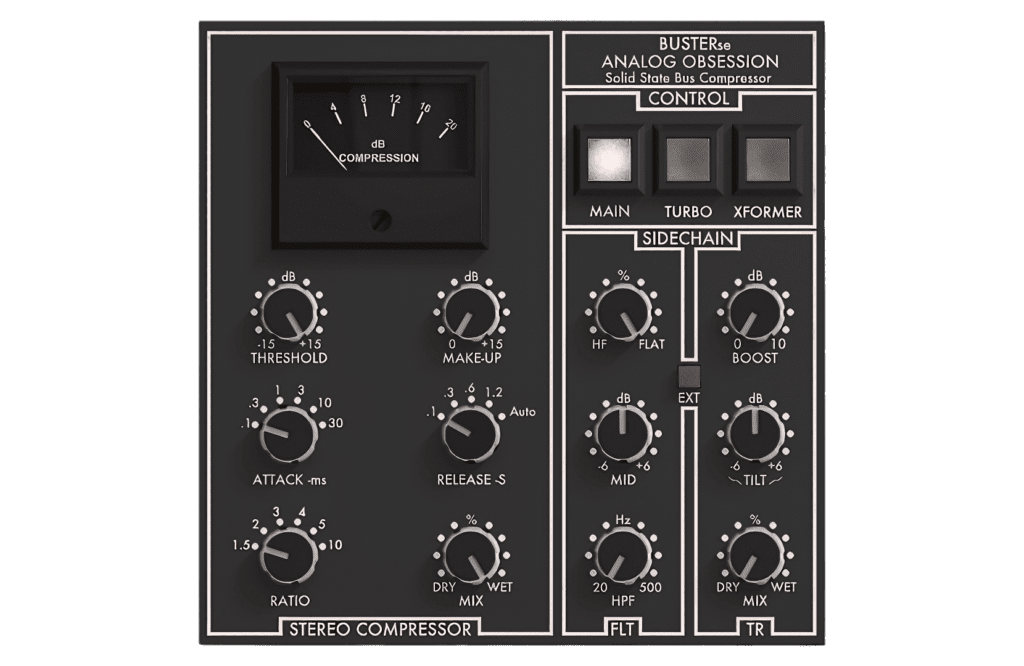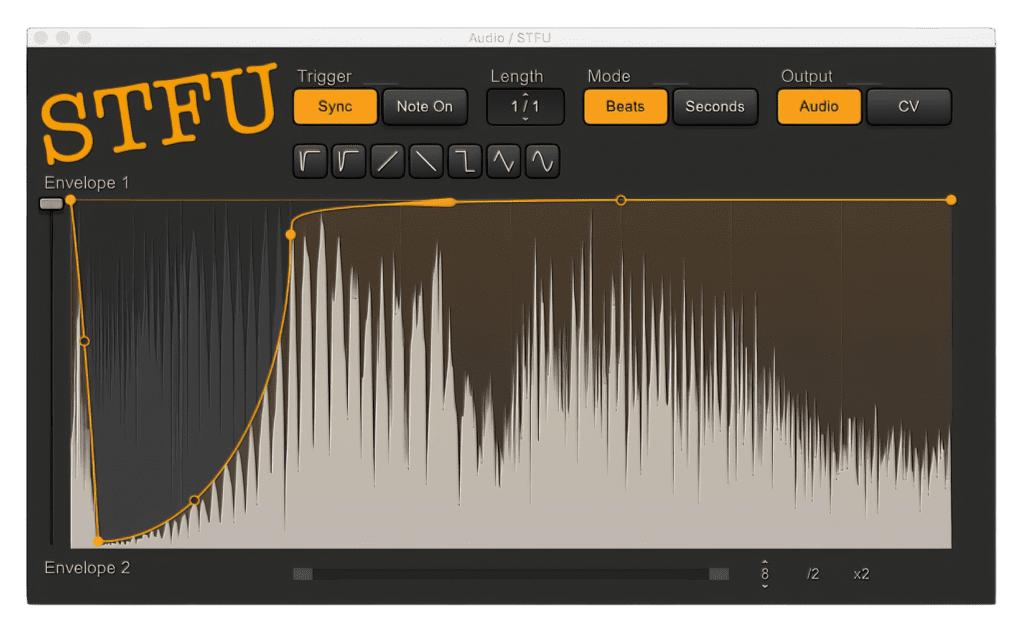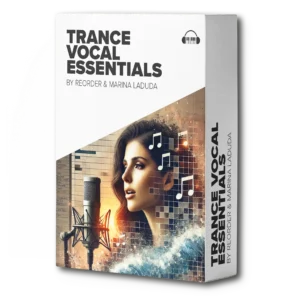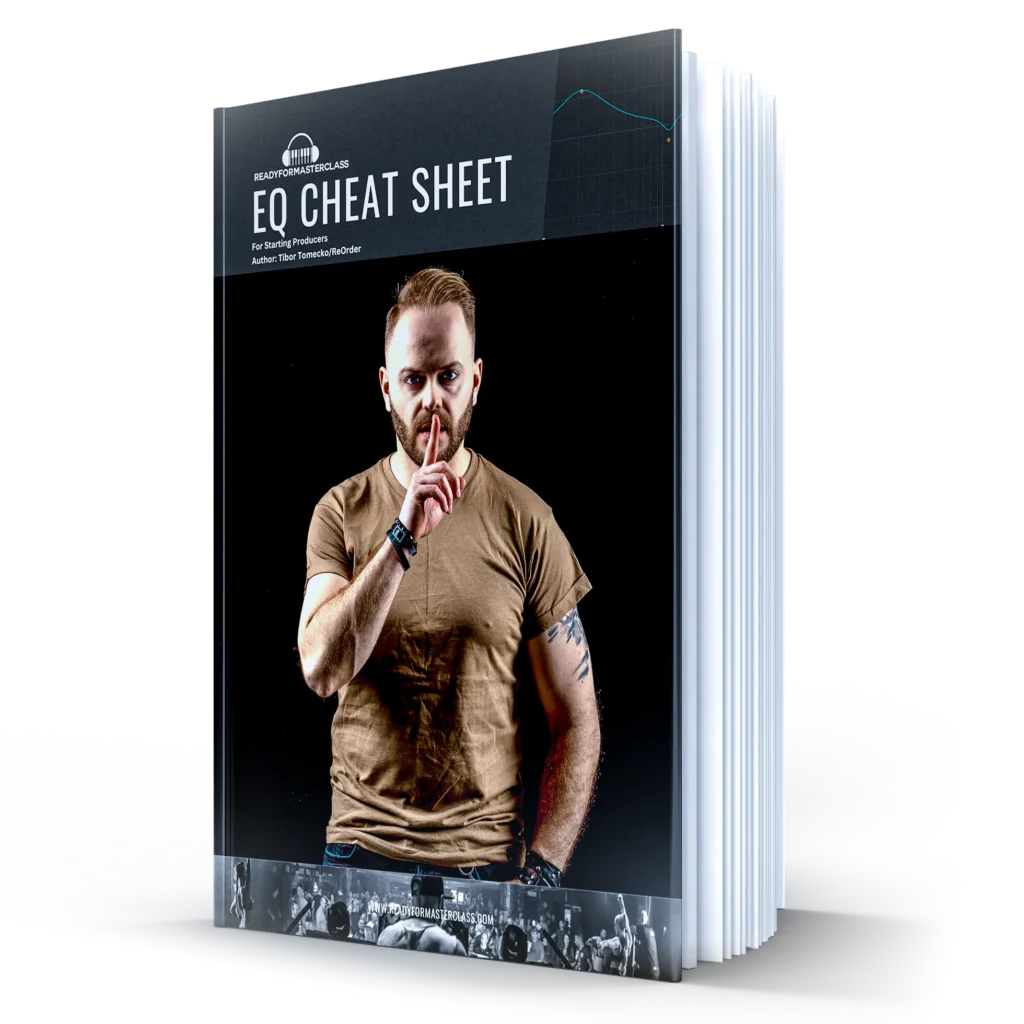Trance Vocals. Where to get them and is it expensive?
I wanted to connect to my last post about importance of vocals. I often struggled to find the perfect vocals to give my tracks that extra cherry on top. One of the most frequent questions I get from my students is how to source quality vocals that fit their music, as well as how to create unique vocal elements, sometimes leveraging AI. Over the next few emails, we’re going to delve into this, starting with the foundational step: Where to find those great vocals.