If you’re looking to improve your Trance music production skills, our Trance production for beginners Ableton Live template is an excellent starting point. This template provides a structured approach to producing an Uplifting Trance track, including all the essential elements of a track, such as the kick and sub-bass, percussion, plucks, leads, and pads.
The trance production for beginners Ableton Live template helps students experiment and practice techniques learned during ReOrder’s With its logical arrangement and easy-to-follow structure, you’ll be able to create a complete track with ease.
You’ll learn how to create an Uplifting Trance track with Ableton Live 11 tools only, including everything from percussion to pads, leads, and more.
So, if you’re ready to take your Trance music production skills to the next level, sign up for our free Ableton Live template today. And, by the way, you’ll also receive access to our Trance music masterclass as a bonus.

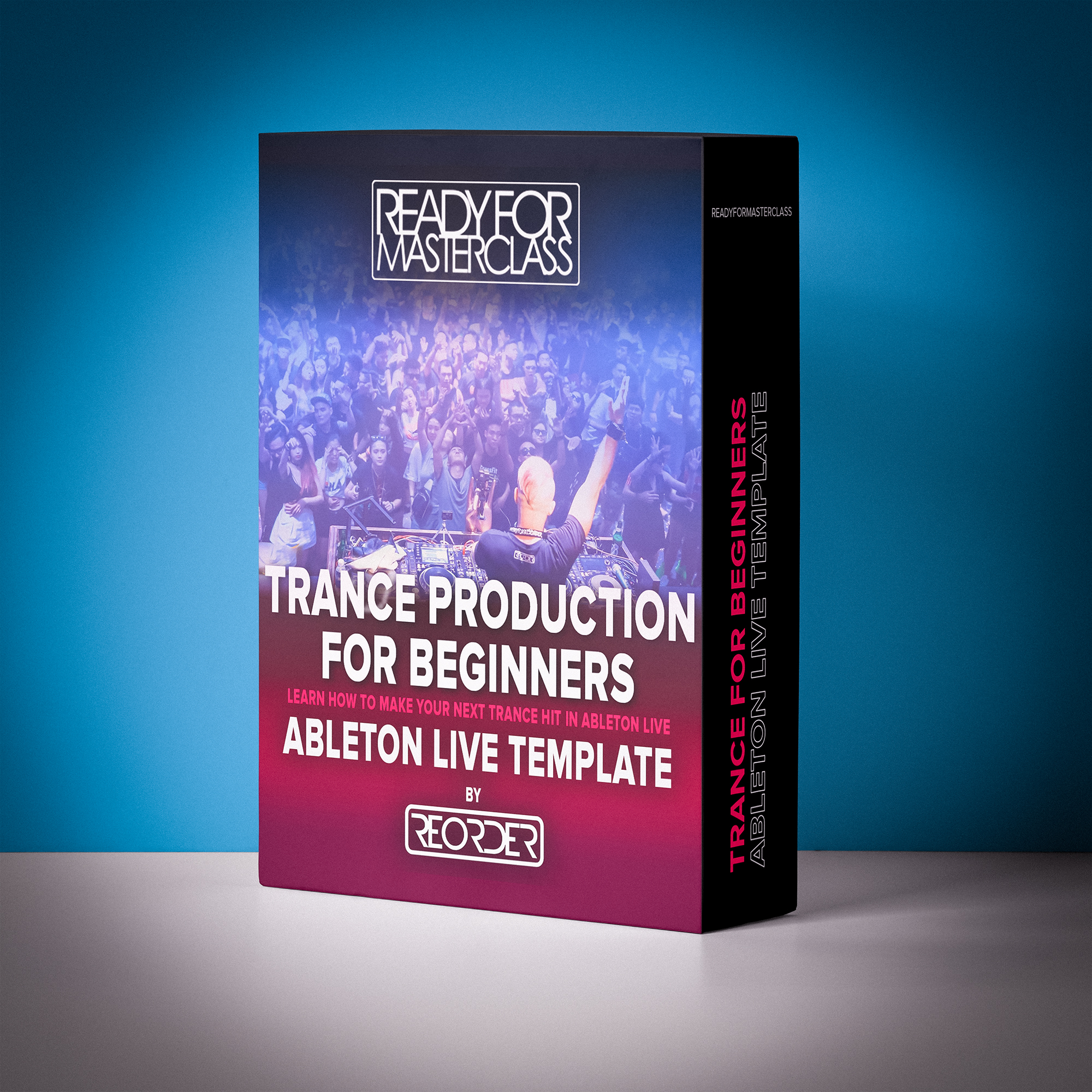




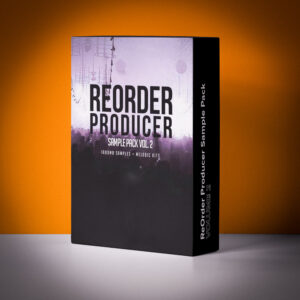
Andy Fenn (verified owner) –
Amazing course for beginners this has given me a really solid grounding in trance production, definitely recommend this course.